Welcome to The World of Portable Softwares
Posted by
Nafis Iftekhar
Labels:
7-Zip,
AbiWord,
Audacity,
CalmWin,
CoolPlayer,
download,
FileZilla,
Firefox,
GIMP,
Mozilla,
MPlayer,
Notepad,
PeaZip,
Pidgin,
Portable,
Software,
Stellarium,
Thunderbird,
VirtualDub,
VLC Media Player
 We all have our own choice when it comes to softwares. Different persons feel comfortable using different softwares for the same purpose. But we don't have our favorite softwares around us for using all the time. For example, if you are in a friend's house or on a PC of a other, most probably you wont get to use your favorite softwares on that PC because they have those installed. And it's very time consuming and tiresome to download and install them from the internet.
We all have our own choice when it comes to softwares. Different persons feel comfortable using different softwares for the same purpose. But we don't have our favorite softwares around us for using all the time. For example, if you are in a friend's house or on a PC of a other, most probably you wont get to use your favorite softwares on that PC because they have those installed. And it's very time consuming and tiresome to download and install them from the internet.Or suppose, you have an older version of a software and want to test drive the latest version of it but don't want to ruin the old installation neither replace it. Now what do you do?
This is where portable software and application comes in. A portable version of a software is such that, you can use the software without installing it. It can be carried on any storage device or memory stick and can be used on any PC.
There are lots of portable version of popular softwares available on the internet for download. Just Google for "portable softwares" and you'll get to know. Here are some downloadable portable version of some popular softwares. Hope you like them -
1.Firefox 3.0.4 (Latest Stable Version) - the award-winning web browser that's safe and secure.
2. Firefox 3.1 Beta 1 (Latest Beta) - the award-winning web browser that's safe and secure.
3. Notepad++ - A full-featured text editor with syntax highlighting.
4. Celestia - portable space simulator.
5. Stellarium - portable planetarium
6. GIMP - Photo and Image Editor
7. FileZilla - the full-featured FTP client
8. Miranda - chat with AOL, MSN and Yahoo users in a customizable interface
9. Mozilla Thunderbird - email client
10. Pidgin - chat with AOL, MSN and Yahoo users in an easy-to-use interface
11. WinWGet - portable downlaod manager
12. Audacity - A simple audio editor and recorder
13. CoolPlayer+ - Lightweight, fast, easy-to-use audio player
14. MPlayer - Full-featured movie player with support for most video formats
15. VirtualDub - video processing and capture utility
16. VLC Media Player - An easy to use media player that plays most audio and video formats
17. AbiWord - a lightweight word processor compatible with Microsoft Word files
18. 7-Zip - File archiver and compressor
19. ClamWin Antivirus - Free antivirus
20. Command Prompt - Simple link to a customizable command prompt
21. ConvertAll - convert units of measurement
22. PeaZip - Easy to use file archiver and compressor
For more softwares and games like these, please visit: http://portableapps.com/apps
Wednesday, December 10, 2008 | 5 Comments
Virus Effect Remover - A wonderful recovery tool
Posted by
Nafis Iftekhar
Labels:
antivirus,
download,
hidden files,
malware,
microsoft,
Program,
registry,
Software,
Tips,
Tricks,
trojan,
Tweaks,
virus,
Windows,
XP
Virus & Trojans screw up your PC - registry & task manager gets disabled, run command doesn't work, folder option gone, show hidden files doesn't work either. These effects exists even after a common removal of a virus or trojan from PC. "Virus Effect Remover" is the tool which help you to remove the effect of virus from windows registry and file system.
It detects the registry error caused by virus and enables the Blocked content like task manager , registry editor, folder option etc.
Download Virus Effect Remover: Link
* .NET Framework 2.0 or Higher is required for running this program.
It detects the registry error caused by virus and enables the Blocked content like task manager , registry editor, folder option etc.
Download Virus Effect Remover: Link
* .NET Framework 2.0 or Higher is required for running this program.
Saturday, December 06, 2008 | 0 Comments
Remove WGA (Windows Genuine Advantage) Notification
Posted by
Nafis Iftekhar
Labels:
activision,
download,
microsoft,
Nag,
Notification,
Program,
Software,
Tips,
Tricks,
Tweaks,
WGA,
Windows,
Windows Genuine Advantage,
XP
Many a times after completing a windows update you get this notification - "You may be a victim of software counterfeiting.
This copy of windows did not pass Windows validation."
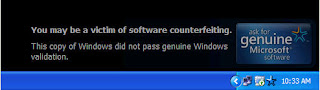

There are many tutorials online for removing this nag or notification. But the best way to remove this is to use this small program called "Remove WGA".
Download "Remove WGA": Link
This copy of windows did not pass Windows validation."
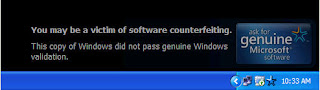

There are many tutorials online for removing this nag or notification. But the best way to remove this is to use this small program called "Remove WGA".
Download "Remove WGA": Link
Friday, December 05, 2008 | 2 Comments
Solve "System Restore Incomplete" Problem on Windows XP
Sometimes system restore doesn't work on Windows XP. After a restoration attempt windows says "Restoration Incomplete". This can happen for either low disk space or for a virus or trojan, or damage to hard disk or system restore files.
The solution to this problem though is very simple:
1. Right click on "My Computer". Go to properties.
2. Click on the "System Restore" tab and check mark on "Turn off System Restore on all drives"

3. Reboot windows
Doing this will make all your previous restore points on disk to be deleted.
4. Then after reboot again right click on "My Computer". Go to properties. Click on the
"System Restore" tab but this time uncheck the "Turn off System Restore on all
drives" box.
And that's it! System Restore is back in your PC with full functionality.
Enjoy!!!
The solution to this problem though is very simple:
1. Right click on "My Computer". Go to properties.
2. Click on the "System Restore" tab and check mark on "Turn off System Restore on all drives"

3. Reboot windows
Doing this will make all your previous restore points on disk to be deleted.
4. Then after reboot again right click on "My Computer". Go to properties. Click on the
"System Restore" tab but this time uncheck the "Turn off System Restore on all
drives" box.
And that's it! System Restore is back in your PC with full functionality.
Enjoy!!!
Monday, December 01, 2008 | 1 Comments
Subscribe to:
Posts (Atom)

